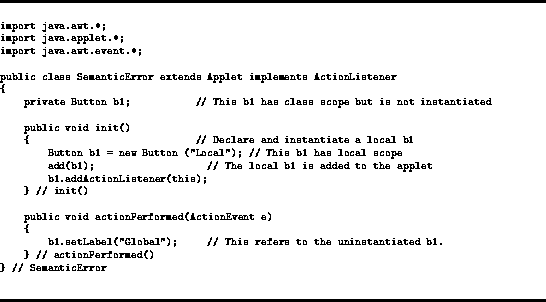 |
Make each of the following changes, one at a time, to your program and then rerun it. Make a note of the semantic errors that occur and try to explain each error.
This last semantic error is a very subtle one and is worth additional comment. Consider the example in Fig 1. The semantic error in this case is a scoping error. There are two variables with the same identifier. The first is the instance variable, whose scope extends throughout the class. It has class scope . The second is the local variable declared within the init() method, the scope of which is limited to that method. Once the init() completes its execution, the local variable ceases to exist. Outside of the init() method, any references to b1 will refer to the instance variable. The problem here is that the instance variable was never instantiated. So there is no actual button associated with its name. In the actionPerformed() method, the reference to b1 is a reference to the instance variable, but there is no button on the applet that corresponds to this variable, because in the init() method, the local variable's button was added to the applet.
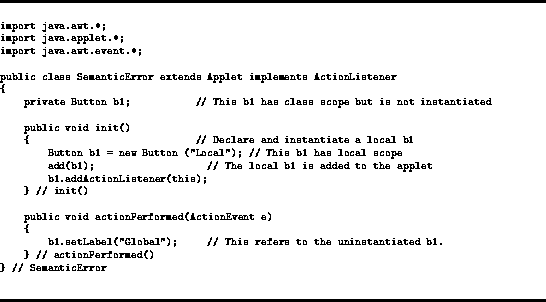 |